WindowServer: The Unsung Hero of Your Mac
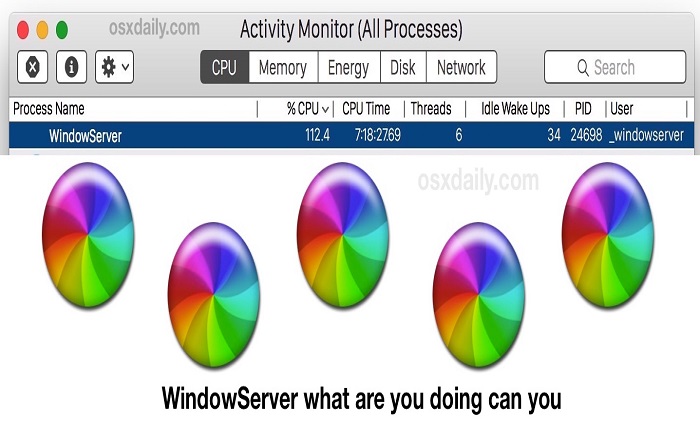
If you’re a Mac user, you’ve likely heard of the WindowServer process. It’s one of the most important processes on your system, responsible for managing the graphical user interface (GUI). However, despite its importance, WindowServer is often overlooked and misunderstood.
In this blog post, we’ll take a deep dive into WindowServer, exploring its role in the Mac operating system and providing tips on how to keep it running smoothly.
What is WindowServer?
WindowServer is a core process in macOS that is responsible for managing the graphical user interface (GUI). It is responsible for drawing all the windows, menus, and icons that you see on your screen. WindowServer also handles tasks such as mouse and keyboard input, and it manages the display resolution.
How does WindowServer work?
WindowServer works by communicating with other processes on your system. When an application wants to draw something on the screen, it sends a message to WindowServer. WindowServer then takes the information from the application and draws it on the screen.
WindowServer also uses a technique called compositing to make the GUI appear smooth and responsive. Compositing allows WindowServer to draw multiple layers of graphics on top of each other, without having to redraw the entire screen each time something changes.
WindowServer problems
While WindowServer is a crucial part of macOS, it can sometimes experience problems. These problems can manifest themselves in a number of ways, such as:
- Choppy or slow GUI performance
- Freezing or crashing applications
- Incorrectly displayed graphics
If you’re experiencing any of these problems, there are a few things you can try to fix them:
- Force quit WindowServer: If WindowServer is unresponsive, you can force quit it by pressing
Command + Option + Escapeand selecting WindowServer from the list of processes. - Restart your Mac: Restarting your Mac can often clear up minor problems with WindowServer.
- Update your macOS software: Make sure you’re running the latest version of macOS. Apple often releases updates that fix bugs and improve performance.
- Check for third-party software conflicts: Some third-party software can interfere with WindowServer. If you’re experiencing problems, try disabling any recently installed third-party software.
Tips for keeping WindowServer running smoothly
Here are a few tips for keeping WindowServer running smoothly:
- Close unnecessary applications: The more applications you have running, the more work WindowServer has to do. Close any applications that you’re not using to free up resources.
- Use a lightweight window manager: Some window managers are more efficient than others. If you’re experiencing performance problems, try using a lightweight window manager such as QuartzWM.
- Keep your Mac clean and free of junk: Junk files can clog up your Mac and make it harder for WindowServer to run smoothly. Regularly clean your Mac of junk files using a disk cleanup tool.
Conclusion
WindowServer is an essential part of macOS that is responsible for managing the graphical user interface. While it can sometimes experience problems, there are a number of things you can do to keep it running smoothly. By following the tips in this blog post, you can help ensure that your Mac’s GUI remains responsive and performant.





